❤️ps-hud
Ultra customizable hud featuring a unique and robust settings menu. Change eveything about your experience!

ps-hud
Ultra customizable hud featuring a unique and robust settings menu. Change eveything about your experience!
optional
If the minimap is pulsating or flickering, make sure if you are using custom maps that you ensure ps-hud BEFORE map resource.
Do not rename this resource from ps-hud or you will encounter issues.
Locale is now supported. Make sure that your qb-core is update. You can update it here.
This script is fully open source, it has no obfuscation. Svelte compiled the js when it gets build and original source code is here svelte-source.

Some features to mention within this ps-hud:
Custom icon shapes
Alter icon size, position and color
Customize settings for individual icons
Endless options for icon position and orientation
Config Options
AdminOnly ( True | False ) - Default: False
When admin only mode is set to true, this only allows admins to access the customization menu to make changes to their hud. This also allows you to save those hud changes to the server which will be the hud design for every user on the server.
DisablePoliceStress ( True | False ) - Default: False Set this config option to change whether or not a player with the police job will not gain stress. For example having the value set to True will make police not gain any stress.
FuelScript ( String ) - Default: 'LegacyFuel'
Set this config option to the name of the fuel script your server is using.
MinimumSpeed ( Number 0 - Max Car Speed ) - Default: 100 Set this config option to change the minimum speed a player needs to go for them to gain stress from driving too fast even if they have their seatbelt on.
MinimumSpeedUnbuckled ( Number 0 - Max Car Speed ) - Default: 50 Set this config option to change the minimum speed a player needs to go for them to gain stress from driving too fast while NOT having their seatbelt on.
MinimumStress ( Number 0 - 100 ) - Default: 50
Set this config option to change the minimum amount of stress for a player to have for their screen to start to shake from stress.
OpenMenu ( String ) - Default: 'I'
Set this config option to the key you wish to use to open up the hud menu screen.
Valid options can be found here: https://docs.fivem.net/docs/game-references/input-mapper-parameter-ids/keyboard/
StressChance ( Number 0 - 1 ) - Default: 0.1
Set this config option to change what percentage change of gaining stress when a player is shooting. For example the value of 0.1 would be 10% and a value of 0.5 would be 50% change to gain stress while shooting a weapon.
UseMPH ( True | False ) - Default: True
Set this config option to change the calculation of speed to KMH when value is False.
Common Issues
The minimap border does not line up with your minimap
This problem comes your safezone area not being the default value in gta5. To fix this issue open settings in gta5 then navigate to display and click the restore defaults button.
Speedometer does not show when getting in a car
This problem comes from not correcting setting the FuelScript config option in the config file. Make sure to change this setting to the fuel resource your server uses.
Clicking Save Changes to Server button does not do anything
This problem comes from file permissions. If you are using Zap Hosting make sure when using filezilla that you change the permissions of the uiconfig.lua file to be writable at the group level. If you can not figure that out, just open a ticket at Zap Hosting and ask them to change the file permissions for the uiconfig.lua file. You can confirm if the issue is fix by seeing if your uiconfig.lua has data in it and is NOT an empty table ( {} ).
DMCA Protection Certificate
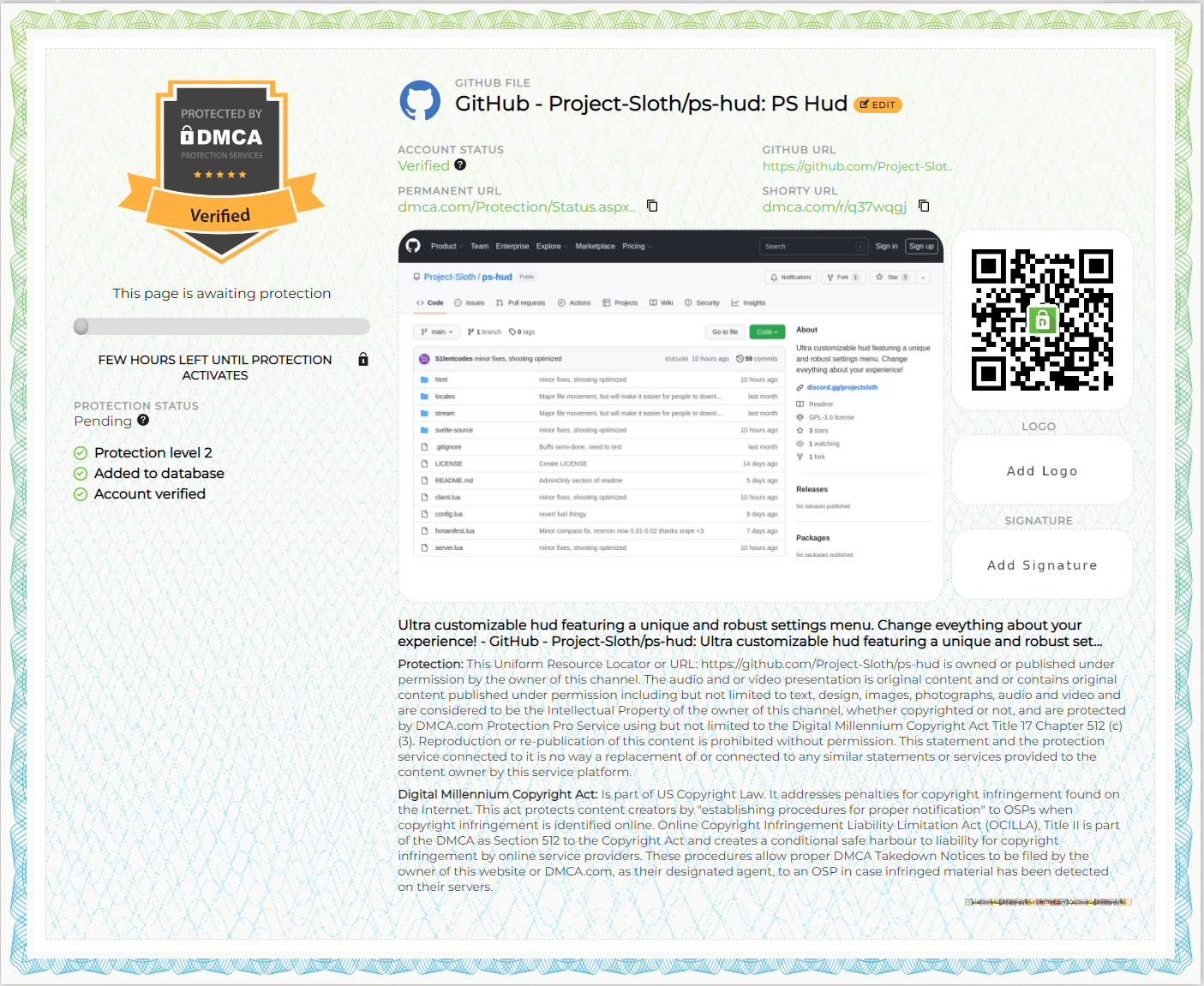
Credits:
Inspiration and some code snippets from Svelte & Lua Boilerplate by Project Error
Copyright © 2022 Project Sloth. All rights reserved.
Last updated
