Installation Guide

Start installing now
We will now provide you with a step-by-step guide for the installation process. Shouldn't take too long and it shouldn't be too confusing either!
Step 1:
Go ahead and start by dragging and dropping ps-hud into your designated resources folder. If you are still lost, Slothy has created a few GIF's to help guide you through all the installation steps.
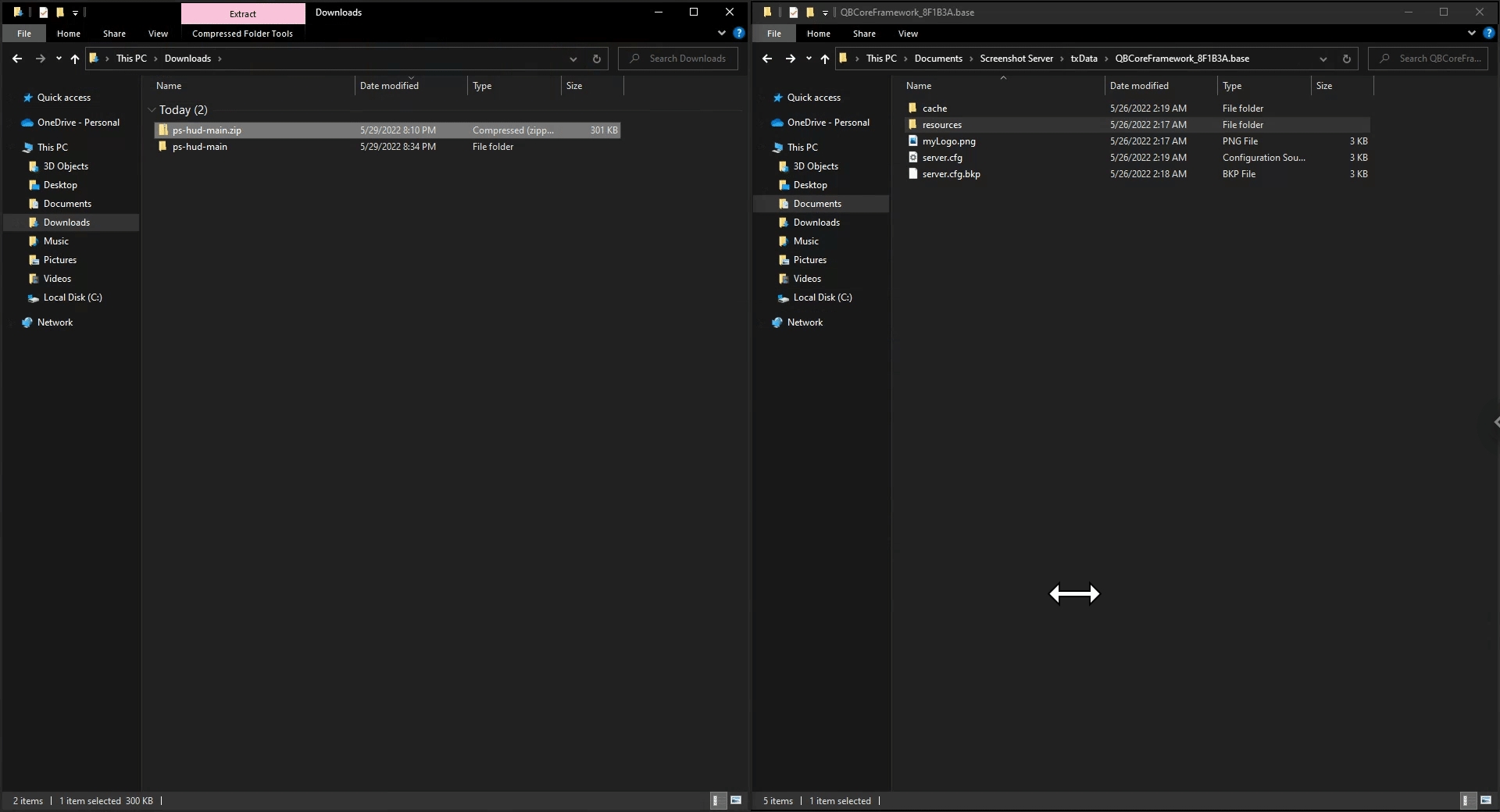
Admin Only Setting
If you don't want your community to be able to access the customizability options within the menu; make sure to change Config.AdminOnly to true instead of false. Keep in mind as well, while true, the changes you save will override for everyone on the server. This configuration setting is found in ps-hud/config.lua as shown in the GIF below.
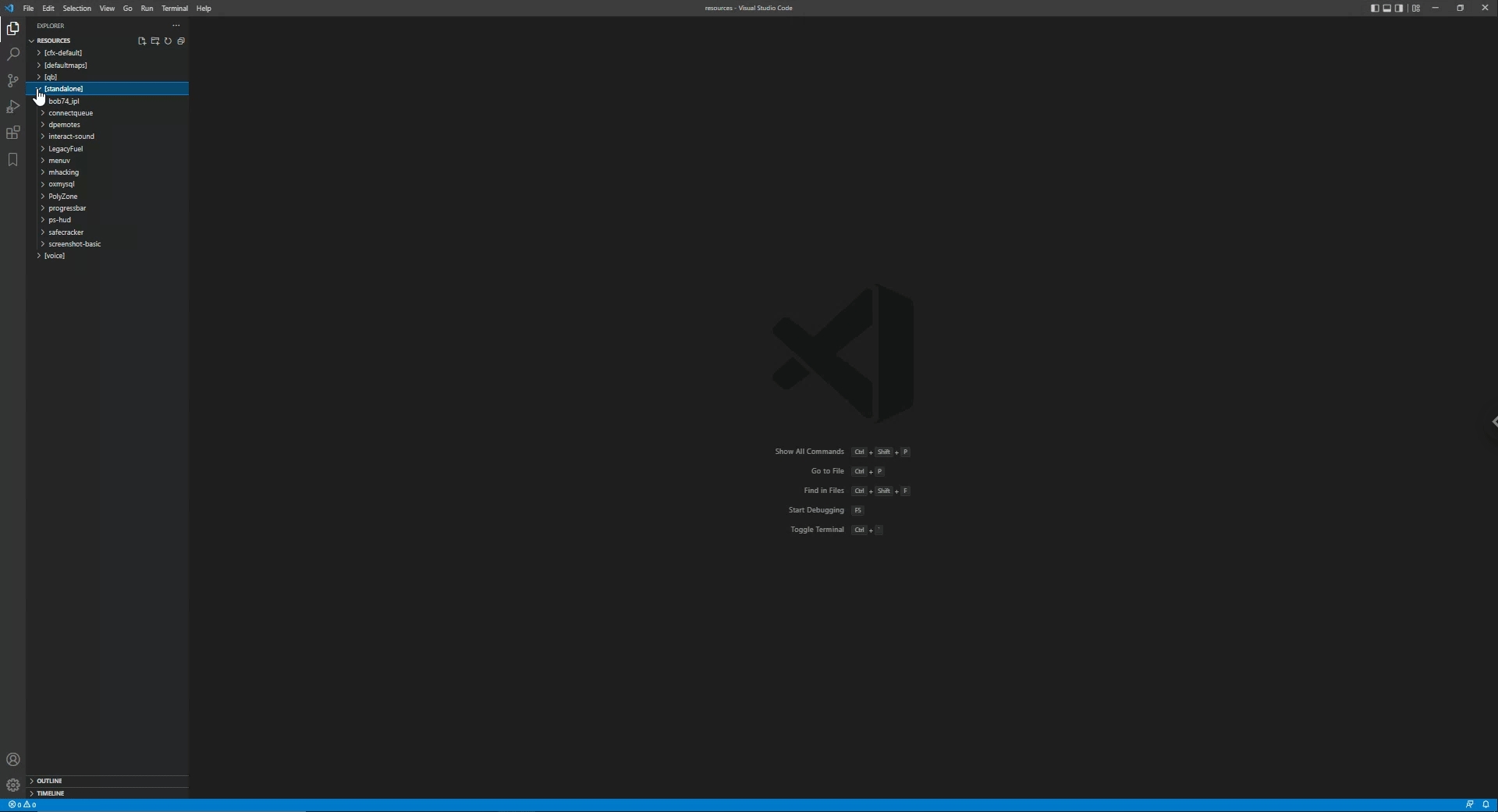
Last updated